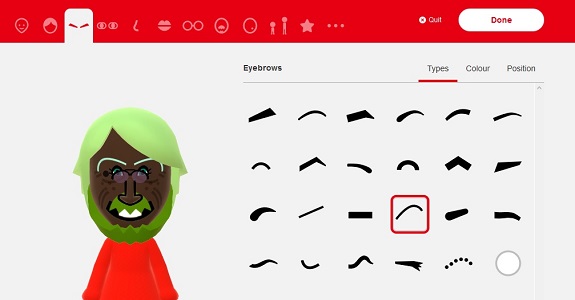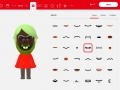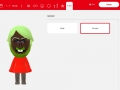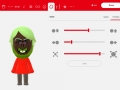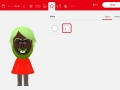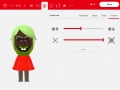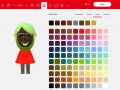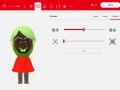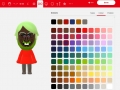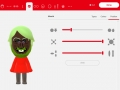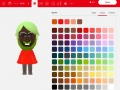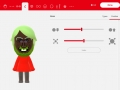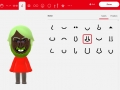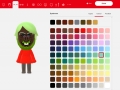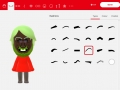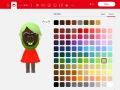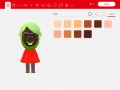Nintendo Account: web version of Mii Studio now live
Earlier this month, Nintendo discontinued Miitomo (a little over 2 years after its launch). This had an “interesting” side-effect: users with a Nintendo Account but without a Nintendo 3DS, Wii U, or Nintendo Switch could no longer create or edit a Mii to be used with their account. And that’s why the company went ahead and launch a web version of Mii Studio!
In a notification sent to Miitomo users in-game, Nintendo explained that users would soon be able to create and edit Mii directly via a web browser, following some maintenance. Said maintenance is now over, and the service is now live. To access it, simply head over to your Nintendo Account page, and then click on your Mii (or this link).
First, you have to select a Mii. If you don’t have one, you can create one by clicking on the big + icon. When you select an existing Mii, you can choose to edit it, or delete it. When you create a Mii, you immediately go to the edit screen.
The web version of Mii Studio seems to have pretty much all the features and options of the one on other platforms, including the Nintendo Switch. You can edit every part of your Mii: facial features, size, gender, favourite colour, and more.
What’s more, the whole thing runs pretty smoothly, which is not always the norm for web applications. The service itself is pretty quick to load, and the various buttons and toggles pretty responsive (though of course, this depends on the speed of your internet connection, your OS, the specs of your device, and of course your web browser).
Here’s some screenshots of the web version of Mii Studio:
If you don’t have a Nintendo console and still want to use a Mii on your Nintendo Account, you now can thanks to this web version of Mii Studio!