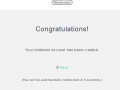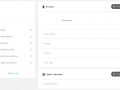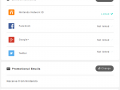Nintendo Accounts registration now live, more details
As announced a few weeks ago during the latest meeting with investors, Nintendo launched the creation of Nintendo Accounts in Europe and North America today!
 To create your Nintendo Account, simply click here! To create an account, you have several options:
To create your Nintendo Account, simply click here! To create an account, you have several options:
- create a brand new account (using email + password)
- use your Nintendo Network ID
- use your Facebook Account
- use your Twitter account
- use your Google+ account
If you use a Nintendo Network ID, or one of your social network accounts, you have will have to use the username + password of the account used after clicking on the right icon (if you’re already signed-in, you should be automatically redirected after clicking). Once your account has been created, simply click on the corresponding icon (the sign in fields on the sign in page are only for users creating a Nintendo Account from scratch).
The whole process is extremely fast and painless, and shouldn’t take longer than a minute or two. Just make sure to check out your spam folder for the validation email, as you should receive it immediately after creating the account. You have to validate your email address within the hour.
Once you have created your Nintendo Account, you will be able to change the following:
- Profile information
- e-mail address
- Password (important if you used your Nintendo Network ID or SNS account)
- Linked Account (you can link your Nintendo Network ID, Facebook, Twitter or Google+ Account there)
- Promotional emails (you can decide if you want to receive promotional emails from Nintendo or not)
- Usage Information (you can decide if you want to send usage information to Nintendo or not) [only in Europe]
- Delete your account
If you have any additional questions about the Nintendo Accounts, you can check out the official FAQ:
Some tidbits from the Nintendo Accounts FAQ: services such as being able to buy games from a PC or smartphone will be launched sometime in March in Europe (along with My Nintendo). You have to be at least 13 to create an account, and you cannot link more than one Nintendo Network ID (at the moment?). To change your Mii, you have to do so via your Wii U or Nintendo 3DS. Also, please note you can change your Nintendo Account username at any time!
If you ever decide to delete your Nintendo Account, you will lose the following:
- Mission status, points and rewards in My Nintendo rewards program
- Digital content you purchased in apps linked to your Nintendo Account
- Save data of apps linked to your Nintendo Account
- Friends and connections managed via your Nintendo Account
What is “Mission status”? Unfortunately, we will have to wait a bit before finding out!