Smash Bros. (Wii U / 3DS): new update available (Ver. 1.1.2), fixes Diddy Kong glitch
 Last week, Nintendo released a brand new Software update for Super Smash Bros. for Wii U and Nintendo 3DS. It not only added new stages and costumes, it also made some changes regarding game balance. Unfortunately, one of them caused a glitch, which can make Diddy Kong invicible to grabs under certain circumstances.
Last week, Nintendo released a brand new Software update for Super Smash Bros. for Wii U and Nintendo 3DS. It not only added new stages and costumes, it also made some changes regarding game balance. Unfortunately, one of them caused a glitch, which can make Diddy Kong invicible to grabs under certain circumstances.
Good news: Nintendo just released a Software update to fix this glitch. It brings both Super Smash Bros. for Wii U and Super Smash Bros. for Nintendo 3DS to version 1.1.2, with the only change being a fix for the Diddy Kong glitch. The patchnotes mention that the update is mandatory in order to use the online features, and that the replays recorded with the previous versions of the game are not be compatible with Ver. 1.1.2.
Wii U
On Wii U, the update requires 21MB of free space if you have the latest version of the game (1.1.1), 2.3GB if you have never downloaded any update after purchasing the game. To download this update, you have two options:
- let the Wii U do its thing if you have automatic downloads activated;
- launch Super Smash Bros. for Wii U from the Home Menu (not the Quick Start Menu), in order to trigger the update manually.
To check out that you have the latest version of Super Smash Bros. for Wii U, simply launch the game: you should see this at the bottom right corner of the screen:
 Source: Nintendo
Source: Nintendo
Nintendo 3DS
On Nintendo 3DS, the update requires at least 346MB (2 769 blocks) of free space on your SD Card. To download this update, you have three options:
- select Super Smash Bros. for Nintendo 3DS from the Home Menu, while being connected to the internet.
- search “Super Smash Bros. for Nintendo 3DS” from the Nintendo eShop
- use the update option from the Nintendo eShop settings page.
To check out that you have the latest version of Super Smash Bros. for Nintendo 3DS, simply launch the game: you should see this at the bottom right corner of the top screen:
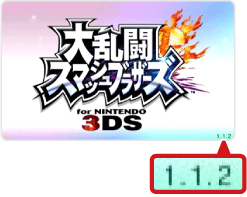 Source: Nintendo
Source: Nintendo
